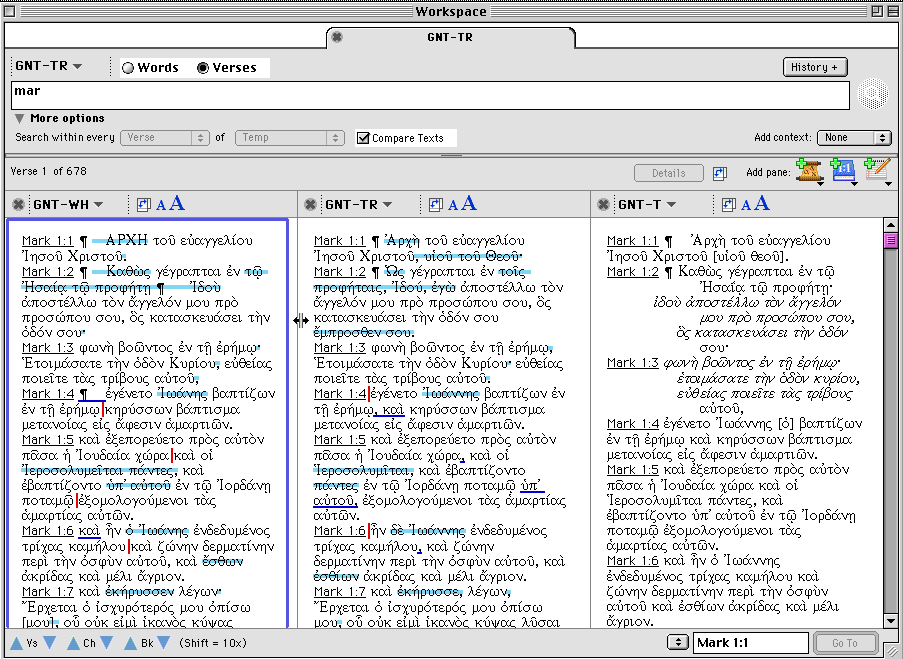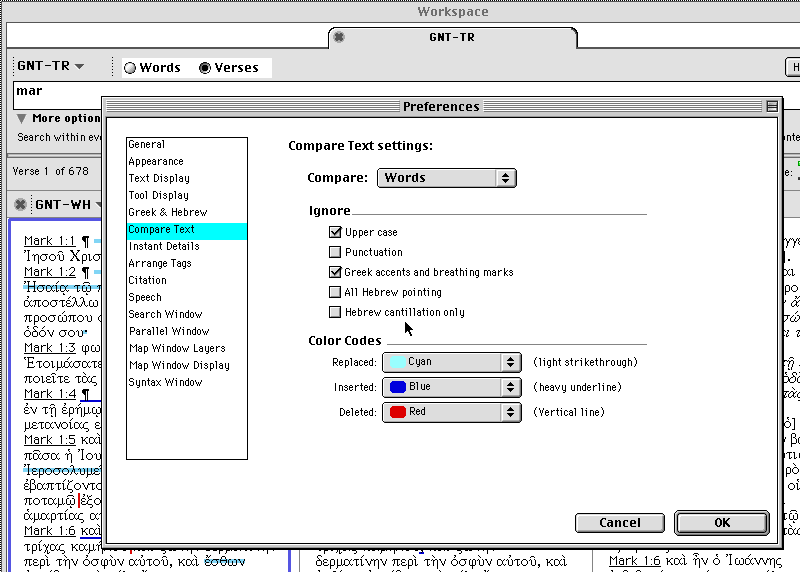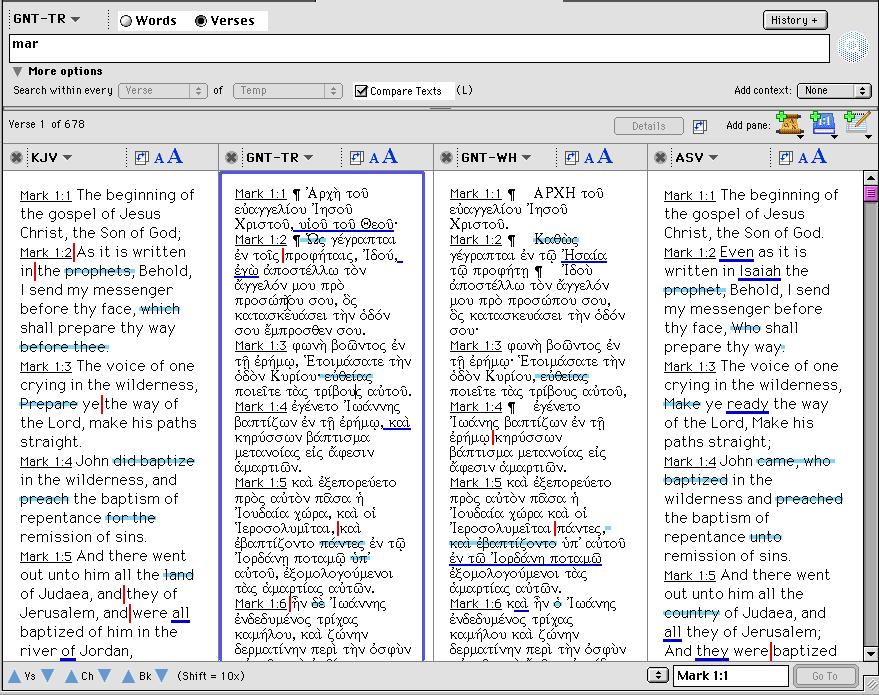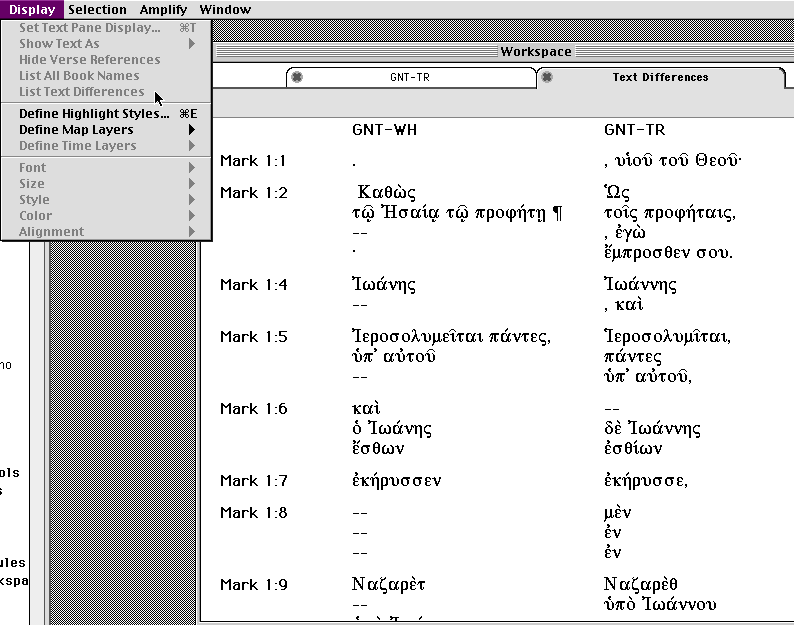Comparing Greek NT Manuscripts and Texts
BACK TO
COMPREHENSIVE
REVIEW
- UPDATED 2009/04/07 (with reference to blog
comments)
- Texts Available (bold texts come with Scholar's Standard package;
other for additional cost):
- NOTE: This review is based on running Accordance8 under a Mac emulator in
Windows
- Comments: The easiest way to get started is to open two panes with the
texts you want to compare. Be sure to expand the "More options"
button near the top in order to enable the check-box with "Compare
Texts." Comparison occurs very quickly. Differences and omissions are easily viewable as one scans the text.
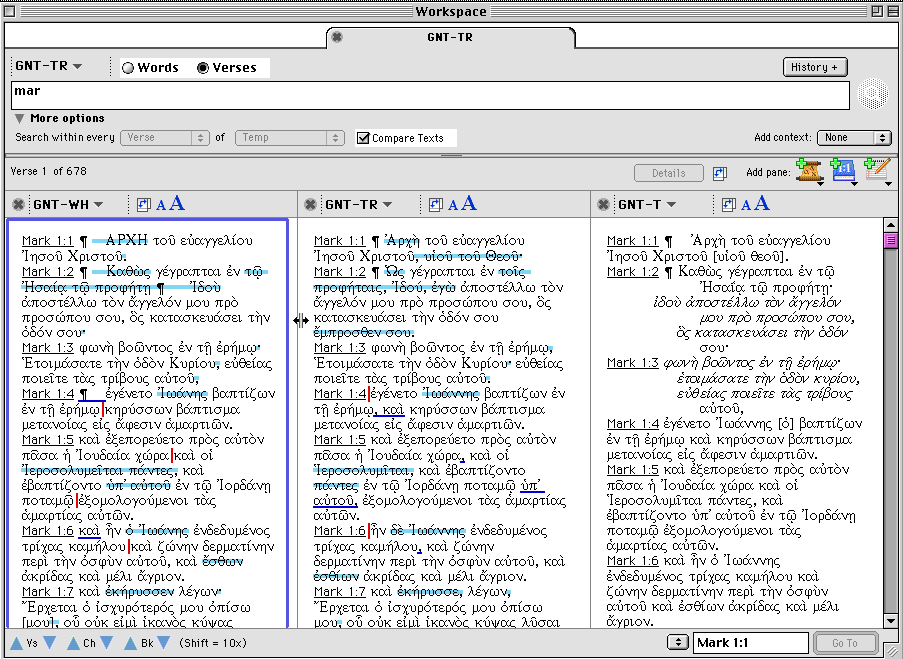
If you want to change aspects of the search, do so via Edit > Preferences
> Compare Text. As visible in figure 2, you can toggle on/off
distinctions on the basis of case, punctuation, accents, and breathing
marks. The color codings can also be modified. You also have the option of
comparing Words (i.e., the exact forms displayed in the texts), Lemmas
(i.e., the root forms of each word), and Tags (i.e., only the morphological
analysis only--not the lemma--is considered). Using the lemma comparison
will highlight some of the more important differences more quickly than just
using Words. (This mostly works, but the texts sometimes use slightly
different lemma and morphological tags.)
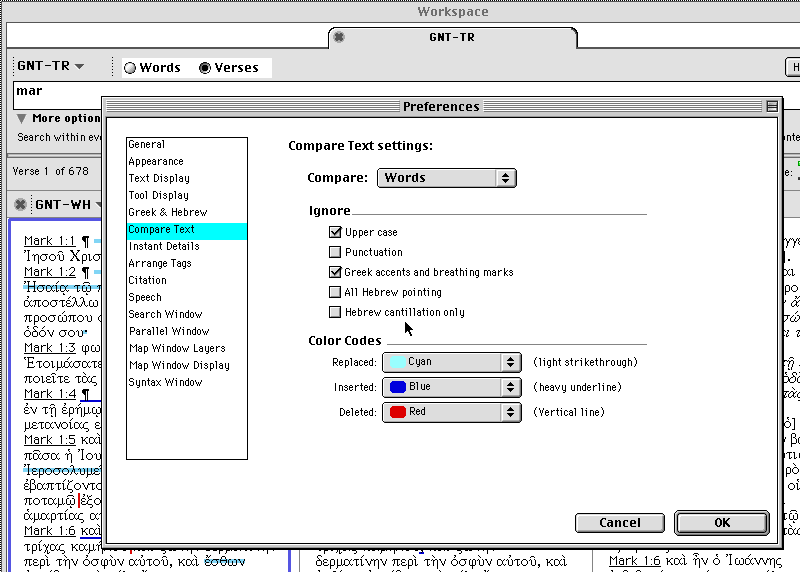
Note that the first two instances of any given language are compared, and
the columns do not have to be consecutive. This allows for the kind of view
as seen below which also illustrates the lemma comparison.
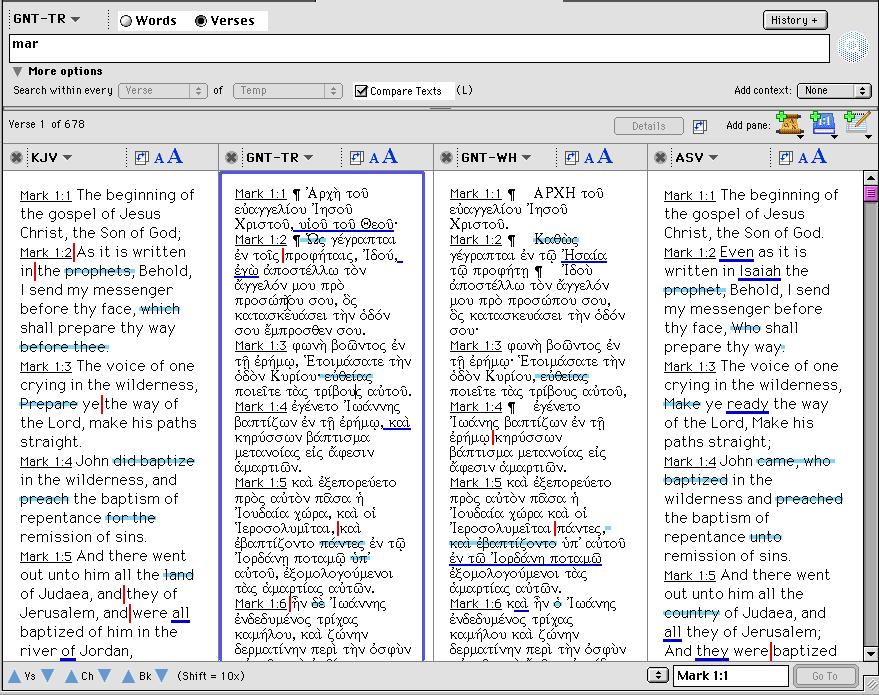
Accordance8 also provides a very helpful tool for creating a list of
differences. Use Display > List Text Differences to obtain the table as
seen in figure 3. This took about 15 seconds to generate the list for just
the Gospel of Mark. (Native Mac users report much faster results. The list
for the entire NT takes about 4 seconds.) Results can easily be saved by printing to PDF as you
can see HERE.
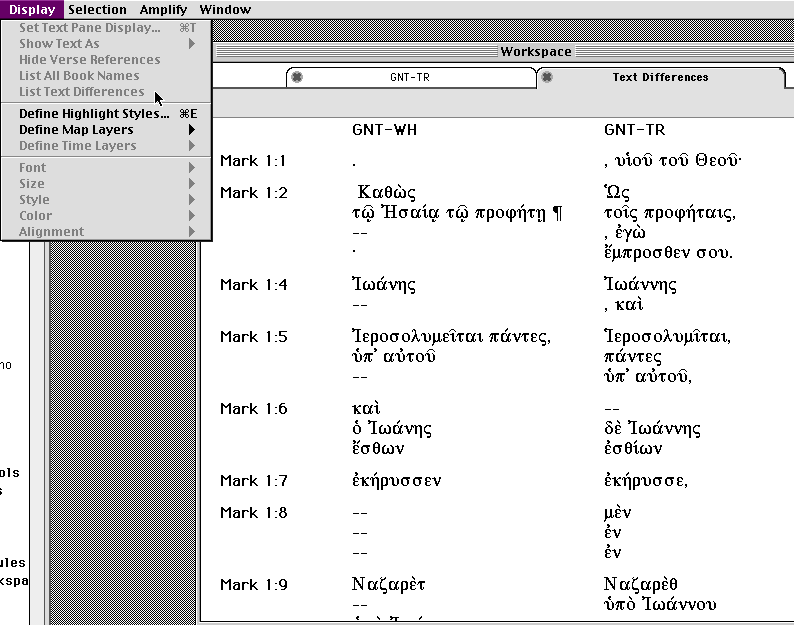
- Pros:
- Comparison highlighting happens quite quickly
- Most of the texts you want are in the Scholar's Standard package
- Customizability of comparison aspects
- Insertions, differences, and omissions are indicated
- Can compare pairs of multiple languages at a
time
- Creates table listing differences
- Easy export to PDF
- Cons:
- The comparison marking is more of a strike-through effect than a
highlighting one
- Only two texts at a time can be compared (note,
though, that this is what you usually want to do; comparing more than
two can result in a complicated display)
- No option to ignore moveable-nu (unless one
uses the Lemma comparison)
- Transpositions are not indicated
- Acquiring additional texts can be expensive
BACK TO COMPLETE
REVIEW