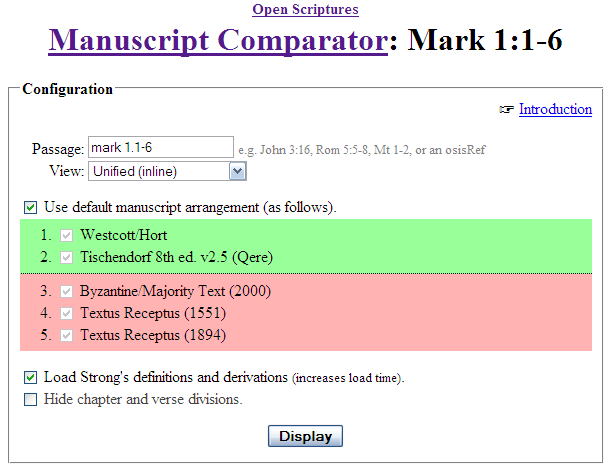> ScrollAndScreen
Comparing Greek NT Manuscripts and Texts
To see what tools are available for comparing Greek NT textual traditions, I
have compared Accordance8, BibleWorks8,
Logos3, and the online Manuscript
Comparator. For each, I indicate texts available for comparison, comments on
the use of the resources, and some pros/cons to the implementation. As a
baseline text for comparison, I will look at Mark 1.1-6.
In general, the most interesting and useful comparisons are between:
- The Textus Receptus (using either Stephanus of 1550 or Scrivener of 1894
[which is based on Theodore Beza's 1598]); this is the text that reflects
the basis for the King James Version
- The Alexandrian text best represented by Westcott & Hort of 1881 (or
Tischendorf's of 1869-72)
- A modern eclectic text, namely the Nestle-Aland 27th or United Bible
Society 4th
- The Majority Text = Byzantine Text as reflected in Robinson & Pierpont
of 2005
When making comparisons, ideally one should be able quickly to scan multiple
texts and identify omissions, insertions, differences, and transpositions.
All four options are described on this page with thumbnail graphics, but each
package also has a separate page with full-size graphics.
Do note that not all texts in each program are necessarily identical.
E.g., the Westcott & Hort text in BibleWorks8 reflects modifications of
format (punctuation, capitalization, accents, etc.) or orthography (spellings,
especially moveable-nu and names) based on the Online Bible format.
SUMMARY & CONCLUSION
- NOTE: This review is based on running Accordance8 under a Mac emulator in
Windows
- Comments: The easiest way to get started is to open two panes with the
texts you want to compare. Be sure to expand the "More options"
button near the top in order to enable the check-box with "Compare
Texts." Comparison occurs very quickly. (Click to enlarge figure 1
below.) Differences and omissions are easily viewable as one scans the text.
If you want to change aspects of the search, do so via Edit > Preferences
> Compare Text. As visible in figure 2, you can toggle on/off
distinctions on the basis of case, punctuation, accents, and breathing
marks. The color codings can also be modified. You also have the option of
comparing Words (i.e., the exact forms displayed in the texts), Lemmas
(i.e., the root forms of each word), and Tags (i.e., only the morphological
analysis only--not the lemma--is considered). Using the lemma comparison
will highlight some of the more important differences more quickly than just
using Words. (This mostly works, but the texts sometimes use slightly
different lemma and morphological tags.)
Note that the first two instances of any given language are compared, and
the columns do not have to be consecutive. This allows for the kind of view
as seen below (fig. 3) which also illustrates the lemma comparison.
Accordance8 also provides a very helpful tool for creating a list of
differences. Use Display > List Text Differences to obtain the table as
seen in figure 4. This took about 15 seconds to generate the list for just
the Gospel of Mark. (Native Mac users report much faster results. The list
for the entire NT takes about 4 seconds.) Results can easily be saved by printing to PDF as you
can see HERE.
- Pros:
- Comparison highlighting happens quite quickly
- Most of the texts you want are in the Scholar's Standard package
- Customizability of comparison aspects
- Insertions, differences, and omissions are indicated
- Can compare pairs of multiple languages at a
time
- Creates table listing differences
- Easy export to PDF
- Cons:
- The comparison marking is more of a strike-through effect than a
highlighting one
- Only two texts at a time can be compared (note,
though, that this is what you usually want to do)
- No option to ignore moveable-nu (unless one
uses the Lemma comparison)
- Transpositions are not indicated
- Acquiring additional texts can be expensive
- (BibleWorks8 with full-size
graphics)
- Texts Available
(bold texts come with
base package; other for additional cost):
- Nestle-Aland 27th Edition/UBS Fourth Edition Greek New Testament
- Robinson-Pierpont Greek New Testament (Byzantine Textform 2005)
- Scrivener’s Greek New Testament (Textus Receptus, 1894)
- Stephanus Greek New Testament (Textus Receptus, 1550)
- Tischendorf Greek New Testament, with Critical Apparatus
- Von Soden Greek New Testament (1902-1913)
- Westcott and Hort Greek New Testament (proofed & corrected)
- Papyrii (Comfort &
Barrett)
- There is also an extensive collection of free,
user-created add-in modules (including the Washingtonensis,
Alexandrinus, Sinaiticus, Bezae, and Vaticanus codices) that are linked
to the biblical text but are not available as texts for direct
comparison with the ones listed above.
- Comments: As one might expect with BW, there is an abundance of texts
included in the base package, and response times are very quick. The text
comparison feature is enabled through the menu via Tools > Viewing the
text > Text Comparison Settings or, more quickly, by clicking on this
button in the tool bar:
 .
The dialogue box that appears (see figure 1) provides quite a few
customizable options. One can have up to 4 groups and each group can have as
many texts as you want. Of course, the more texts you add, the more
differences that will be highlighted in each, so the results are most clear
when you only use 2 texts. Also note that the order in which the versions
are listed determines which is the base version for the comparison. Colors
can be customized, and groups of results can be toggled on/off separately.
There are two methods of comparison though the LCS (Least Common Substring)
will be used most often. There are other options for ignoring accents and
moveable-nu. When comparing more than 2 versions at a time, the
"Cross-compare all versions" provides a better display.
Additionally, note that each group has an "Export" option. By
clicking that button, BW8 will compare the versions listed and export a list
of every verse that has a difference and send the results to the Search
Window. It took about 15 seconds to generate the list for the whole NT. (For
more info about the options, remember simply to hit the F1 button when in
the dialogue box.)
.
The dialogue box that appears (see figure 1) provides quite a few
customizable options. One can have up to 4 groups and each group can have as
many texts as you want. Of course, the more texts you add, the more
differences that will be highlighted in each, so the results are most clear
when you only use 2 texts. Also note that the order in which the versions
are listed determines which is the base version for the comparison. Colors
can be customized, and groups of results can be toggled on/off separately.
There are two methods of comparison though the LCS (Least Common Substring)
will be used most often. There are other options for ignoring accents and
moveable-nu. When comparing more than 2 versions at a time, the
"Cross-compare all versions" provides a better display.
Additionally, note that each group has an "Export" option. By
clicking that button, BW8 will compare the versions listed and export a list
of every verse that has a difference and send the results to the Search
Window. It took about 15 seconds to generate the list for the whole NT. (For
more info about the options, remember simply to hit the F1 button when in
the dialogue box.)
 |
 |
| 1 |
2 |
Usually BW8 displays text verse by verse, but one can also specify a
passage of any length. In order to see texts in vertical rather than
horizontal parallel, one should use the Parallel Versions Window available
through the menu via Tools > Viewing the text > Parallel Versions Window
or by clicking on the panes button in the toolbar. (See figure 2.) This window
is also customizable, but the best feature is that also allows for the kind of
setup shown in figure 2 where I have compared 4 Greek texts, placed the KJV
(which used the Textus Receptus) and ASV (which was largely based on the
Westcott & Hort text) on either side, and enabled comparisons of both the
Greek texts and the KJV/ASV texts. It is somewhat difficult to save text
results in BW8. The Browse Window results may be copied/pasted into another
program (be sure to enable "Export Colors" in the text copy
configuration dialogue), but can not be saved at all in the Parallel Windows
except by snapping a screen image.
- Pros:
- Abundance of texts to compare provided in base package
- Speedy response
- Configurable comparison settings
- Export function that identifies all verses with differences
- Can compare multiple groups of texts in different language groups
- Available add-in modules to supplement text critical work
- Both horizontal and vertical parallels (though vertical requires
additional window)
- Cons:
- Highlighting only indicates differences and insertions (not
transpositions or omissions)
- Transpositions are not indicated
- Horizontal parallels must be copied/pasted to an external program
- No way to print vertical parallels (other than as screen image)
- (Logos3 with full-size graphics)
- Texts Available: (bold texts come with
Original Languages package; other for additional cost):
- Comments: To make textual comparisons, you need the "Compare
Parallel Bible Versions" add-in (included with OrigLang,
Scholar's, Silver, or Gold libraries).
The
tool is accessed via
Tools
> Bible Comparison > Compare Parallel Bible Versions. One must choose
the versions to compare, a task which may be a bit awkward if one has lots
of text databases. The initial version serves as the base version, and one
can choose as many versions as desired to compare to it. A verse or passage
of any length can be set as the range. By clicking on the
"Sensitivity" button, one can choose to ignore or not case, marks,
and punctuation. The display is different than any of the other packages
here in that not only are differences in the compared text highlighted in
blue, but differing or omitted words from the base text are added in to the
compared text highlighted in pink. It takes a bit to get used to this
display, but it certainly does highlight the differences and make them easy
to compare.
|
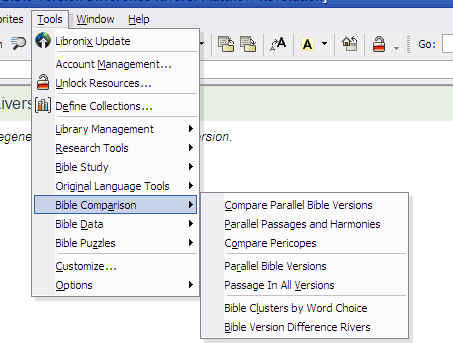 |
 |

or as
web page |
 or as
or as
web page
|
|
Menu Options |
Parallel Bible Versions |
Bible Cluster |
Bible River |
An
additional feature is that the number of variants are calculated, and a
percentage difference from the base version is provided. Another
particularly nice feature is the ability to export results to an HTML file
as you can see HERE.
For an example of comparing papyrus texts in Comfort & Barrett
with the NA27, see this
Logos article.
Logos
has a couple of other features that aid in comparing versions. The Bible
Version Cluster tool provides an overall representation of
similarities/differences between versions by word choice. The Bible
Versions Differences Rivers tool charts out the differences according to
specific units of text, and a click on any section will open it in the
Parallel Bible Versions view. These tools are only approximate, but they do
provide a quick overview of the relationships between versions. (Note that
these comparisons can be generated rather quickly for small units of text.
Running a Bible river for 5 Bible for the whole NT took over a half hour.)
The results can also be easily exported to HTML files, but you will need IE
(not Firefox but an IE tab in Firefox works) to view them.
- Pros:
- Large selection of texts, most of which are included in Original
Language package
- Comparison highlighting occurs quickly
- Can compare more than two versions
- Options for customizing highlighting
- Bible versions cluster comparison and
Bible version river comparison
- Capability for easy export to HTML
- Cons:
- Inability to have English versions displayed alongside Greek text
(except as linked texts in other windows)
- Transpositions are not indicated
- No option to ignore moveable-nu
- Running comparisons between large sections
of text can be very slow
- (Manuscript Comparator with full-size
graphics)
- Texts Available:
- Westcott & Hort
- Tischendorf 8th ed. v2.5 (Qere)
- Byzantine/Majority Text (Robinson/Pierpont, 2000)
- Stephanus Textus Receptus (1551)
- Scrivener Textus Receptus (1894)
- Comments: This site which is freely available on the web is part of the Open
Scriptures project and provides a remarkable implementation of drawing
together public domain texts and resources. As seen in figure 1 below, in
addition to indicating the text, one has the option of choosing a Parallel
(see figure 2) or Unified (inline, see figure 3) view. Up to 5 manuscripts
can be chosen for comparison. One has the option of including Strong's data
which appears as a popup when hovering over a word.
What is particularly remarkable in this implementation is the efficient way
that the comparisons between all 5 texts are indicated. Here is the
description provided at the site:
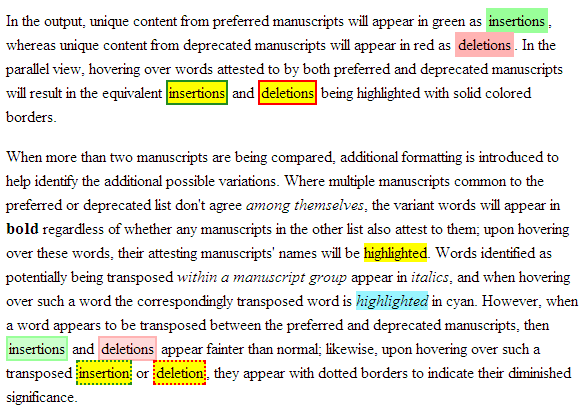
The visual and dynamic nature of this implementation makes for easy
comparison of the texts. Given the dynamic interaction of the data, static results cannot be saved
for offline use. A screen image can capture a snapshot, of course, and one can
bookmark the results page generated for quick return to that view online.
- Pros:
- Free!
- Can compare up to 5 texts (though choice is among 5 online, public
domain texts)
- Is able to discern transpositions of words along with insertions,
omissions, and changes
- Highlights both
- Cons:
- Due to copyright issues, it does not include the NA27/UBS4 text
- No option to ignore moveable-nu
- Web dependent (though Paquale Amicarelli is developing an integrated
version for BibleWorks which would also allow for the inclusion of the
NA27/UBS4)
- Static results cannot be saved for offline
use (but results page can be bookmarked)
Each program has its strengths and special capabilities. Manuscript Comparator does
the best job of displaying differences, but it lacks the NA27 and is
intended as an online resource. Accordance does a good job of display,
allows for a variety of comparison options, and creates useful
lists of differences.
BibleWorks has the most versatility and is the fastest Windows application.
Logos has the most texts available for comparison, provides numerical and
graphical comparisons, and results export easily.
BOTTOM LINE:
-
If you don't have any of the Bible software packages, Manuscript Comparator
will achieve most of the the results you need.
-
If you do own one of the programs, my best advice is to familiarize yourself
with the text comparison implementation in that package.
-
If you are looking to buy a Bible software program, the text comparison
tools will probably not be a deciding factor, but the descriptions I provide
here should make you aware of what is possible with each.